The Best Debit Cards for Kids and Teens in 2023
The best debit cards for kids teach basic money management skills while making allowance easy for parents.
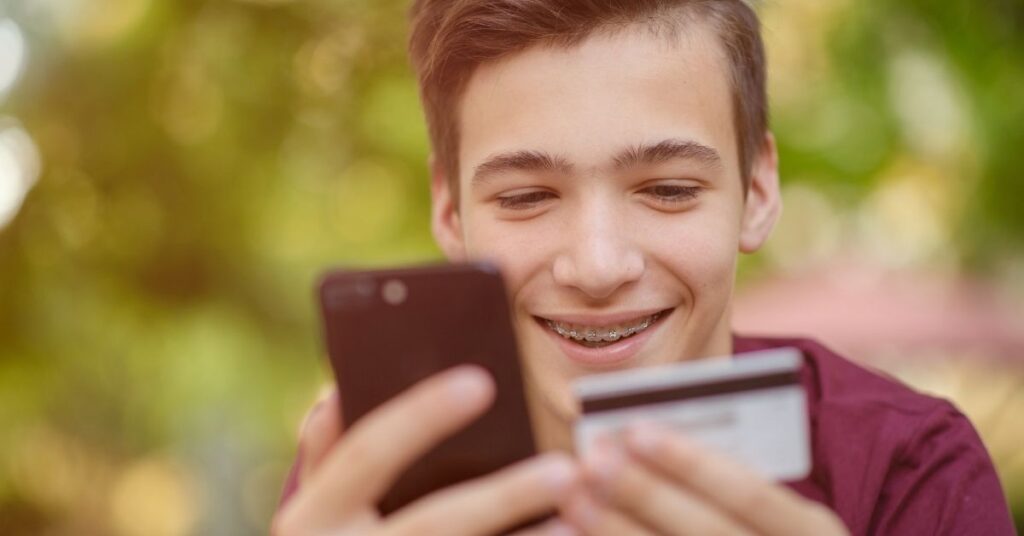
One of the best ways for kids and teens to learn financial literacy and acquire good money habits is to manage their own money.
And while younger kids benefit from managing physical bills and coins, older kids are generally ready to move to a digital platform.
That’s where debit cards designed specifically for kids and teens come in.
These cards combine the standard features of traditional debit cards but also provide a corresponding app. This app provides a platform for kids to learn financial literacy skills such as budgeting, saving, or even investing and donating money to charity.
There are many options of debit cards for kids available, and more on the way. In this post, I’ve chosen what I consider to be the five best options
Each of these cards has many similar features, but there are also key differences. So, it’s important to review each card and decide which one makes the most sense for your family.
The common features of these cards include:
- Automatic allowance deposits: parents have the ability to set up weekly, semi-weekly or monthly deposits.
- Easy fund transfer: parents can easily move money in and out their child’s account.
- Spending and saving tools: kids can divide their money between spending, saving or donating (also referred to as “give” or “share”) allocations
- Parent-paid interest: these apps allow parents to pay kids interest on their savings to encourage them to save more
- Mobile apps: to allow both you and your child to view card balances and transactions
- Real-time notifications: let you see the purchases your child is making when they make them
- FDIC insurance: as would be the case at any bank, your child’s money is FDIC insured in the United States with all of these cards
Differences between the cards:
- Fee structure: there’s a fee for the app’s extra functionality, in some cases charged as a standard monthly fee, in others per child
- Focus on chores: all allow parents to track kids’ chores, but each does it differently, such as one card that is almost entirely focused on kids being paid for successfully completed chores, while another downplays chores in its app
- Investing and charitable giving functionality: some cards go beyond just letting kids allocate a certain amount of their money to be invested or donated, such as by connecting to charities inside the app, making the donation process easier for kids, and making it possible for kids to purchase fractional shares of stock
- Parental loans: one app allows parents to loan money to their kids so they can pay for big purchases
Ownership and privacy information you should be aware of with all these cards:
- Until age thirteen, the card has to be under the parent’s name, but at thirteen, the child can legally put the card in their own name
- Companies aren’t allowed to collect data on kids under thirteen, but once kids are thirteen and have their own account, companies can do so.
The Best Debit Cards for Kids and Teens
The following are what I consider to be the best kids debit card options on the market. I’ve listed in the order of my own preference.

Greenlight
Minimum age to open an account: none
Price: $4.99 a month for the whole family per month (defined as two parents and up to five kids).
Features:
- Automatic allowance deposits
- Spend, save, and donate allocations
- Optional invest allocation (with Greenlight Max)
- Schedule and pay kids for chores
- Optional parent-paid interest
- Child savings goal option
- Store-specific spending through parental controls
- Identity theft protection (with Greenlight Max)
- In-app donations to charities
- Cash-back at registers disabled
- Can be used anywhere Mastercard is accepted
- Can be connected to Apple Pay and Google Pay mobile wallets
- No transaction fees
Greenlight is a straightforward and easy-to-use kids debit card and app. Unlike other kids debit card apps, Greenlight downplays payment for chores and instead highlights the division of allowance between spend, save and give (donate). Within the “save” allocation, parents are able to add parent-paid interest to encourage their child to save more. There’s also space for kids to add a savings goal and track their progress. Within the “give” allocation of the app, Greenlight features a few charitable organizations that kids can donate to. One unique feature of Greenlight is that parents have the option of selecting each store where their kids are allowed to spend their money. The set monthly price of $4.99, even for a large family, makes Greenlight an inexpensive option among these cards. Click here to be taken to the Greenlight homepage.
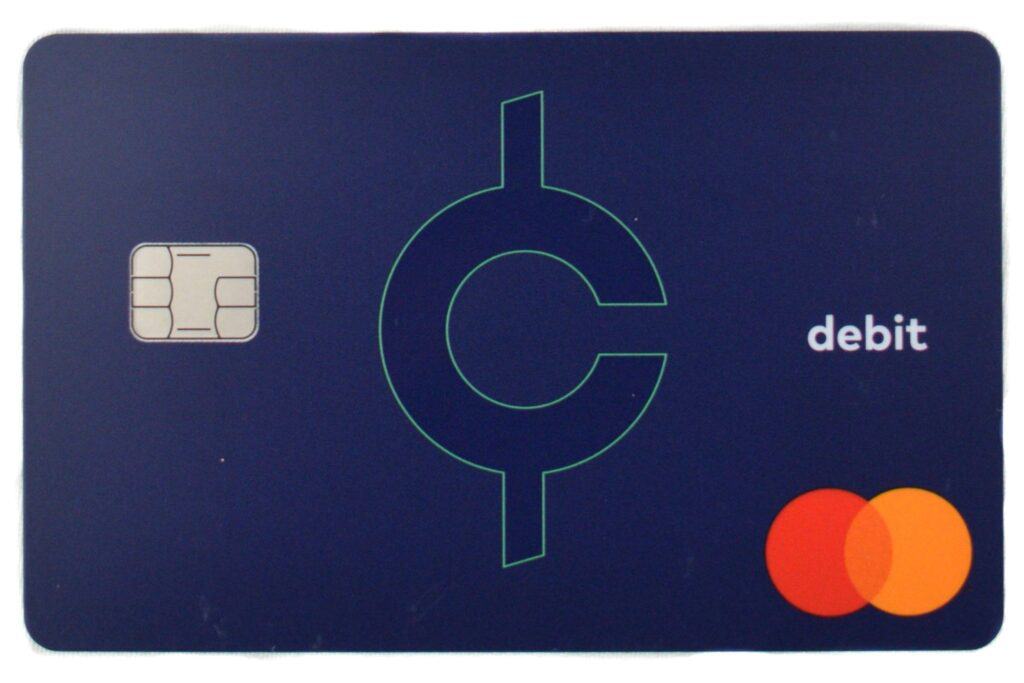
Cooper
Age to open an account: Age 13+
Price: No fees
- Automatic allowance deposits
- Spend and save allocations
- Option to invest (expected to be available soon)
- Ability to spend with Apple Pay, Google Pay, or using debit card
- Teen savings goal option
- Bite-sized financial literacy tips for teens
- Parents can monitor spending and savings goals
- Can be used anywhere Mastercard is accepted
Copper’s focus is mainly on teens, age 13+, with the intention of not only providing them with a secure debit card but also to teach financial literacy. The app provides teens with bite-sized pieces of financial advice to show teens how they can maximize their money and prepare for their financial future. One of the biggest advantages of the Copper debit card is that there are no fees, overdraft fees, and no cost to get the card. Teens who have a job can also set up direct deposits into their Copper account. Copper is partnered with Evolve Bank & Trust. Click here to be taken to Copper Bank’s homepage.

FamZoo
Minimum age to open an account: none
Price: $5.99 per month or $2.50 per month if you prepay for 2 years. Up to four cards are free, after that it’s $2 per card.
Features:
- Automatic allowance deposits
- Spend, save, and donate allocations
- Schedule and pay kids for chores
- Optional parent-paid interest
- Child savings goal option
- Optional parent-financed loan
- Cash-back at registers disabled
- Can be used anywhere Mastercard is accepted
FamZoo began in 2006, well before its competitors. The central concept of FamZoo is to allow parents to create their own family bank. This bank can be managed through prepaid debit cards or alternatively, a system where parents create IOUs for kids. Kids can either be paid through automatic allowance deposits or by successfully completing chores. Parents can also set up different accounts for spending, saving, and giving (or donate). If they choose, parents can provide kids with different debit cards for each of these accounts. One unique feature of FamZoo is that parents can set up loans for their child if their child would like to make a big purchase that they pay back over time. Click here to be taken to FamZoo’s homepage.

GoHenry
Age to open account: 6-18
Price: $3.99 per kid per month also $1.50 for using an ATM. International usage fees apply.
Features:
- Automatic allowance deposits
- Spend, save, and donate allocations
- Schedule and pay kids for chores
- Optional parent-paid interest
- Child savings goal option
- Parents can set single and weekly spending limits
- Choose where the card can be used (in-store, online or at the ATM)
- Can be used anywhere Mastercard is accepted
GoHenry debit card is operated through IDT Financial Services, based in the UK. The debit card lets parents automatically deposit allowance in kids’ accounts and provide extra cash for completed chores. Money can be divided between spend, save and give allocations. In the savings section of the app, kids can set savings goals. In the give section of the app, kids can donate their money directly to the Boys and Girls Clubs of America or move it to spend and give it to other organizations of their choosing. One unique feature of GoHenry is that parents can tailor the rules and limits for each child. Meaning, parents can decide whether their child’s card can be used in stores, online, with ATMs — some, all, or none. At $3.99 per kid, per month, GoHenry could be more expensive than other options depending on how many children are in your family. Click here to be taken to GoHenry’s homepage.

BusyKid
Minimum age to open an account: none
Price: $19.99 a year for a family subscription. The subscription includes only one prepaid Visa card. Each additional card costs $7.99.
Features:
- Automatic allowance deposits
- Spend, save, donate and invest allocations
- Schedule and pay kids for chores
- Optional parent-paid interest
- Child savings goal option
- Access to fractional shares of stock (through Stockpile)
- In-app donations to charities
- Cash-back at registers disabled
- Can be used anywhere Visa cards are accepted
BusyKid positions itself as a chore app, meaning the main focus is kids doing chores and getting paid for them. Once a chore is complete, kids let their parents know through the app. Parents can then approve their child’s allowance payment if they feel the chore is well-done. Parents also have the option of setting up automatic allowance deposits instead of paying kids for chores. Two features that make the BusyKid debit card and app stand out from competitors is the built-in ability for kids to invest and donate their money. With a connected Stockpile account, kids can easily purchase fractional shares of stock through the BusyKid app. BusyKid also provides a wider selection of charities kids can donate to (twenty) compared to other apps. Click here to be taken to BusyKid’s homepage.
Once you’ve picked the perfect debit card, the rest is easy
Choosing the best debit card for your kids is the difficult part. But once you’ve made the choice and set up an account, the rest is simple.
The functionality of these cards makes giving kids allowance easy. And being able to divide that allowance into spend, save, and give allocations means that by using these cards and apps your kids will be learning important financial lessons, as well as having access to their money.
Soon, instead of your child begging you to buy something for him or her in a store, you can let them know that’s what their allowance is for. It’s interesting to see if kids are still interested in the desired object once their own money is on the line!
See related:
Kids Won’t Understand Money Until You Do This
How to Get Started on Kids Allowance – the Right Way
How to Teach Kids to Save Their Money
What to do next…
1. Subscribe to Self-Sufficient Kids’ email list.
Like what you read here and want to learn more? Every Thursday I’ll send you one parenting tip about raising self-sufficient kids and creating the peaceful relationship you yearn to have with your child. Click here to sign up.
2. Take one of my quizzes!
Find out if you’re raising a self-sufficient kid (click here) or if you’re doing too much for your kids (click here). At the end of each quiz, you’ll be asked to provide your email address to see the results.
3. Get your kids started on chores.
Learn how to get your child started on chores (& keep them motivated + avoid power struggles) by enrolling in my Get Your Kids Successfully Started on Chores course. Click here to learn more and sign up.

About Kerry Flatley
Hi! I’m Kerry, the mother of two girls and a certified parent educator. I believe it is possible for parents to have a supportive, loving, and warm relationship with their kids while raising them to be independent and ultimately self-sufficient. Over the years, I’ve read numerous books and articles that support this belief and I’ve put these ideas into practice with my own kids. Read more about me and Self-Sufficient Kids here.
